A Beginners Guide To Cutting The Cord

So you’ve decided to cut the cord! Call the cable company to cancel, and watch the money flow into your savings account…right?
Here’s the deal: it’s not a simple switch. Even though the savings are very real, plenty of people are putting off cutting the cord just to avoid the headache of having to change and update hardware, apps, and figure out which options to choose. It’s enough to make your head spin.
The good news? Cutting the cord is complicated, but it’s far less complicated than it was even a few years ago. This guide will take you step by step through how to do it, and help you optimize your savings.
Step 1: Take stock of what you watch.
What are your watching habits right now? Are you a sports and live TV fan? Or are you a Netflix junkie? Maybe you have kids who love their cartoons Sunday morning. Below is a list of several of the most popular streaming providers, and how each is different.
Netflix ($8 to $12 per month): If you love shows like Orange is the New Black or House of Cards, no one needs to tell you that these shows aren’t available on cable. Netflix is only just started with ramping up their original content, and they’re likely going to be a “must-have” for a long time.
Reelgood (Free): Reelgood lets you browse all the streaming sources at once—Hulu, HBO, Netflix, AmazonPrime, FX, Showtime, Cinemax, Starz, and over 140 others are all there. Reelgood “Free Mode” filters the hundreds of shows that are free to watch via their network website, like This Is Us and The Voice on NBC.com, or Supergirl and Jane the Virgin on CW.com, for example. Yup, no need to keep buying the season through iTunes, as long as you’re willing to watch a few ads.
Hulu Plus ($8 to $12 per month): Hulu is owned by the companies who run ABC (Nashville), NBC (This Is Us), and Fox (Family Guy), and for an extra fee, you can access Showtime shows like Homeland and Billions. Hulu also has popular original content, like The Mindy Project and A Handmaid’s Tale. So long as you don’t mind watching these episodes the day after they air, Hulu is a solid pick. Bonus: you’ll be able to binge re-runs of classics like I Love Lucy, Star Trek, and Seinfeld.
Amazon Prime Video ($11 per month or $99 per year): Most people already pay for an Amazon Prime yearly membership and are shocked at the content they can access for free. To clarify, if you already have Amazon Prime, then you already have access to Amazon’s library of thousands of shows and movies—plus, their partnership with HBO gets you access to select HBO shows too.
Sling TV ($20 to $40 per month): Sling TV is probably the most similar to cable—you still get channels, rather than on-demand content. Their base package includes channels CNN, HGTV, ESPN, AMC (which has Walking Dead), A&E, and Comedy Central. It’s inexpensive and there’s no contract. Since it’s live TV, however, it requires a high speed internet connection to avoid buffering issues. It only works on one device at a time, so you can’t share with the kids in college like you can with other on-demand streaming services. This is a good option if you’re not quite ready to say goodbye to live TV in favor of on-demand content.
Step 2: Consider Your Hardware (But Don’t Forget Your Laptop)
The options could make your head spin—Roku, Chromecast, FireTV, Apple TV…but what most people don’t realize is that they already have a device that will stream their favorite content—their computer, laptop, gaming console, smartphone, or tablet. Don’t jump to a SmartTV unless you really want one.
Step 3: Get Support
Every cable cutting situation is unique. There are tons of communities out there, helping each other cut the cord. One great group is Cord Cutting Tech Support on Facebook, with a highly active 16,000 members all helping each other out with the challenges and bumps along the way to becoming a cord cutter. The subreddit r/CordCutters is another great option.
So there you have it. The best part? When you cut the cord, you only pay for what you actually watch. According to The Economist, cable bills have doubled from 2008 to 2013, but disposable incomes have not, while consumers watch only a tiny fraction of the channels they’re given access to. You won’t look back once you cut the cord. What are you waiting for?